Four Weeks* to Linux
Shell Scripting Mastery
“This is by far the deepest I have ventured into scripting… A valuable learning experience that I would recommend to anyone, [from] newbie to long-time bash scripters.”
— Oscar C., Linux Shell Scripting Student
Shell scripts are powerful — and very useful — computer programs that enable you to manipulate files, run programs, display information to the screen, and more. Shell scripting can save you time and save your sanity by automating boring tasks.

Hi, I’m Jason Cannon, founder of The Linux Training Academy and author of best-selling Linux guides such as Linux for Beginners, Linux System Administration, and dozens more.
I’ve taught over 50,000 students through my online classes and tens of thousands more through my books.
One of the biggest complaints I hear from students is that most of the courses they’ve taken in the past simply provide information without any context and without any idea of how to put that information to use!
That’s why I wanted to offer another way to learn the skills you need to level-up your career — a better way, where you had complete freedom to access the practical information you need at an affordable price, but in a supportive, interactive environment.
If you:
• Don’t have the structure and accountability you need to really improve your skills…
• Are tired of picking up bits and pieces of information that you can’t just seem to put together…
• Learn best by actually DOING, not reading or watching someone else…
Then you’re going to LOVE Linux Shell Scripting Mastery!
This class turns the old, frustrating, and outdated way of learning on its head:
• It’s project-based, which means instead of learning bits and pieces of information, you’ll write actual shell scripts that you can use in real-world situations.
• We focus on the information you’ll need on the job, tomorrow, not on conceptual assignments that you’ll never encounter.
• You get the chance to immediately put what you learn to use so that you fully understand and remember it.
“The difference between this class and others I’ve taken is the high quality and professional level of the class materials and lectures. The overall design of the class is outstanding. I haven’t seen any other online class that is so well prepared as this one.”
— Chris B., Linux Shell Scripting Student
In Linux Shell Scripting Mastery, you’ll learn how to:
- Name your shell scripts.
- Use the proper permissions on your shell scripts.
- Create and use variables in your scripts.
- Use shell built-in commands and operating system commands.
- Make the most out of special variables that are available to you in your scripts.
- Make decisions by using if statements and performing several different kinds of tests
- Check the exit statuses of commands and why you need to.
- Use cryptographic hash functions
- Create random data so you can do things like automatically generate strong passwords for user accounts.
- Perform the same action or set of actions over a series of data utilizing for loops, while loops, and infinite loops.
- Control all types of input and output.
- Accept standard input from a user as well as from another program.
- Redirect standard output and standard error.
- Combine standard output and standard error.
- Use command pipelining.
- Perform text and string manipulation.
- Process command line arguments.
- Create functions and learn when to do so.
- Parse, analyze, and report on log files, CSV files, and other data.
- Write scripts that execute commands on other systems.
- Schedule your scripts to run at specific times.
- Monitor services and processes.
- Automatically restart failed services.
- Much, much, more…
If you’re ready to level-up your shell scripting skills, enroll now!
“Before this class I had no experience with Linux shell scripting. Now, if I have a need for a shell script I can build it using the concepts I learned in this class.”
— Rick E., Linux Shell Scripting Student
Employees of the following companies have taken the Shell Scripting Class. We’re trusted by industry leaders to provide the best and most up-to-date training possible. Companies like:

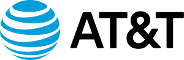


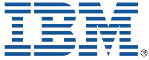
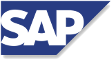

“The voluminous material covered in a short time frame really put my learning into high gear…
This class has given me the skills to really kick up my efficiency at work to the next level.”
— Jim B., Linux Shell Scripting Student
Here’s how the course is laid out:
Course Introduction and Orientation:
How to get help and get any of your questions answered.
How to access the discussion forum.
Module 1:
Naming, Permissions, Variables, Built-ins.
Special Variables, Pseudocode, Command Substitution, if Statement, Conditionals.
Exit Statuses, Return Codes, String Test Conditionals, More Special Variables.
Reading Standard Input, Creating Accounts, Username Conventions, More Quoting.
Shell Script troubleshooting.
Shell Scripting Project 1.
Module 2:
Random Data, Cryptographic Hash Functions, Text and String Manipulation.
Positional Parameters, Arguments, for Loops, Special Parameters.
The while Loop, Infinite Loops, Shifting, Sleeping.
Advanced Standard Input, Standard Output, and Standard Error
Shell Scripting Projects 2 and 3.
Review What You’ve Learned so Far.
Module 3:
Case Statements.
Functions.
Parsing Command Line Options with getopts.
Deleting and Disabling Linux Accounts.
Finding Files.
The userdel command.
Archives and the tar command.
Disabling Accounts.
Shell Scripting Project 4.
Module 4:
Cut and Awk.
Sort and Uniq.
Parsing Log Files.
Configuring a Network.
Scripting for Remote Systems.
Scheduling your scripts to run via cron.
Automating software install on remote systems.
Monitoring processes and services and restart them when they fail.
Shell Scripting Projects 5, 6, 7 and 8.
Real World Implementation Module:
Write a shell script of your choosing.
Note: Based on previous participants’ experiences, we estimate it will take approximately 20 hours to go through all the Linux Shell Mastery materials. This course is on demand, which means you can go at your own pace! Invest about 5 hours a week and you’ll be done in less than a month. Need a little more time? No problem. You have lifetime access to the course.
“I was impressed… I learned a lot in a short period of time in this class.”
— Andries J., Linux Shell Scripting Student
Vim Masterclass Video Course

If you want to get really efficient at editing your shell scripts, then it’s time learn Vim. You’ll learn all the best shortcuts, tips, and hacks to get the most out of Vim.
Shell Scripting PDF Book.

If you want to learn how to write shell scripts like a pro, solve real-world problems, or automate repetitive and complex tasks, this book is for you.
Command Line Kung Fu PDF Book
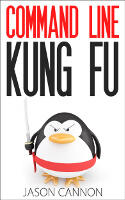
Become a Linux Ninja without locking yourself in a basement reading cryptic man pages for months on end. Learn my most powerful command line tips, tricks, and patterns!
“The class was well worth the money.
Even if it was twice the price it would have been worth it.”
— Will M., Linux Shell Scripting Student
Shell Scripting students!
Enroll now if you want to solidify your Linux shell scripting skills, increase your income, and maximize your sysadmin job security.
“The scripting examples were practical in use and were a great way to learn the theory and usage of shell scripting.”
— John H., Linux Shell Scripting Student
Most Popular
Pay all at once
$299
Pay the full amount all at once.
The simplest, lowest-cost option.

I stand behind my courses and care about your goals. That’s why this course comes with an unconditional 60-day money-back guarantee. It’s my personal promise of your success!
“I’ve been struggling with Shell Scripting for months and for the first time I feel confident not only with scripting, but also solving problems on my own. I give this course my highest recommendation!
— Craig W., Linux Shell Scripting Student
Frequently Asked Questions
Linux system administrators, developers, programmers, or anyone who wants to learn Linux shell scripting. If you want to upgrade your Linux skills to get a better job or perform better in your existing position, this is the course for you!
Shell scripts allow you to automate anything that can be done on the command line. If you are spending time performing a repetitive process on the command line, you can write a shell script that can do that exact same work. This way you don’t have to type out each command and you don’t even have to be there to make decisions or even start the script. In this class, you learn how to put all that logic into the script so that you free up your valuable time.
After successfully completing the Linux Shell Scripting Mastery course, you’ll be able to write your very own Linux shell scripts. And here’s the best part… you’ll be honing your on-the-job skills while you learn. No “bits and pieces” of unrelated information. Your on-the-job performance will improve WHILE you learn.
Yes. As soon as you register, you have access to all the course materials in the student dashboard. Linux Shell Scripting Mastery was designed as a four-week course, but you can work through the materials at your own pace. We estimate each module will take approximately 5 hours to complete.
When you enroll, you get lifetime access to the course. Your course never expires. You can study at your own pace and refer back to the lessons whenever you want!
- A basic understanding of the Linux command line.
- The ability to download large files of about 500 MB from the Internet.
- Access to a computer with a 64-bit processor running either Windows, Mac, or Linux. (You do not need Linux already installed to take this class.)
All the lessons are pre-recorded and you can watch them at any time. When you have a question or need help, you can post in the class discussion forum and the instructor will help you.
Linux system administrators, developers, programmers, or anyone who wants to learn Linux shell scripting.
“The clear descriptive explanations of even the smallest elements is refreshing — even if you’re an experienced user you will learn something new.”
— Jaco V., Linux Shell Scripting Student
My promise: This course is packed with practical Linux shell scripting projects. Not only will you be able to use these projects and scripts at work, you’ll also be able to add a whole new set of skills to your resume. You’ll even have Linux related accomplishments you can talk (brag) about during an interview!
“I was able to fill in some gaps from the other Shell courses I took. Jason and his staff are very helpful and fast to respond to any questions or help.”
— Robert S., Linux Shell Scripting Student
- Clicking here
- Click on “Enroll Now” next to your preferred payment option.
- Enter your name, email address, and choose a password.
- Enter your payment details.
- Click the “Buy Now” button.
- Finally, when you click “Confirm Purchase” you’ll be logged into the course!
“Thanks for all the help in class! I’m so excited to FINALLY have a class that that is making sense to me!”
— Annette M., Linux Shell Scripting Student
Any lingering questions?
Email us at [email protected] or call us at (415) 295-6643 and we’ll be happy to help!